Restore your password
 TUTORIAL
TUTORIAL
Forgot your password? Learn how to retrieve it by following the different steps.
How to restore your password on Taming.io?
Go on the website Taming.io
Taming.ioClick on the login button

Once the window Login appears, be sure the email address displayed is correct. Then click on "Forgot Password"
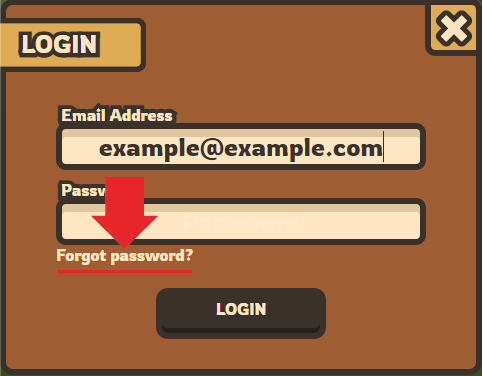
You need to put in the main email of your account, the one you use to log in.
Then click on "SEND" to receive an email
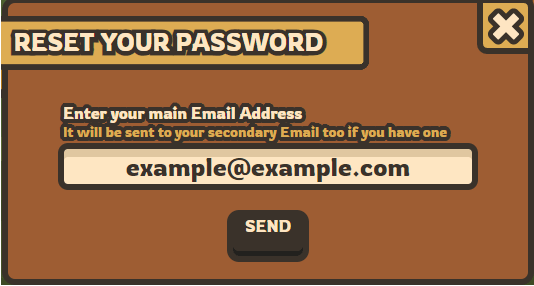
------------------------------------------------------------------
In case you have a secondary email :
So, let's say your emails look like this:
The email you use to log in: [email protected]
Your secondary email: [email protected]
Now, if you forget your password and press "Forgot Password?", remember to use the email you use to log in, the [email protected] one, not your secondary email.
The game will then send the password reset email to both your main email (here, [email protected]) and your secondary email (here, [email protected]).
------------------------------------------------------------------
You will then receive an e-mail in your mailbox with a link redirecting you to Taming.io.
If you don't receive this email, check your SPAM or wait a while. There's no need to send an email several times.
The link will open a new box, where you can enter a new password
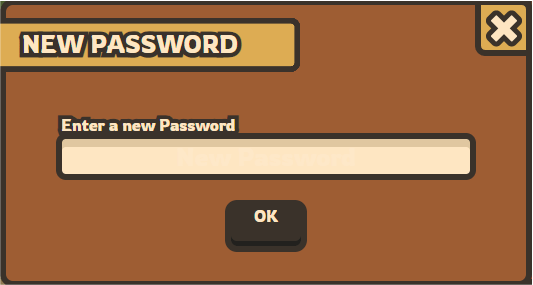
Congratulations! You've just restored your password!

 COMPETITION
COMPETITION
 GAME UPDATE
GAME UPDATE