Directly on your Home Screen
 GAME UPDATE
GAME UPDATE
Open Taming.io directly on your computer, your smartphone or your tablet!
How to play Taming.io
Open Taming.io on your browser.
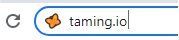
How to install Taming.io on your computer
On Chrome browser, you can directly install the app with this icon
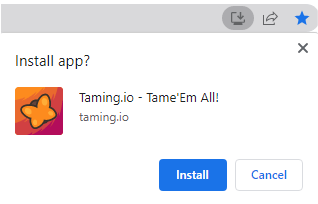
For the other browsers, go on the top right menu and search "Install Taming.io - Tame'Em All!" in your drop-down menu or in the app section
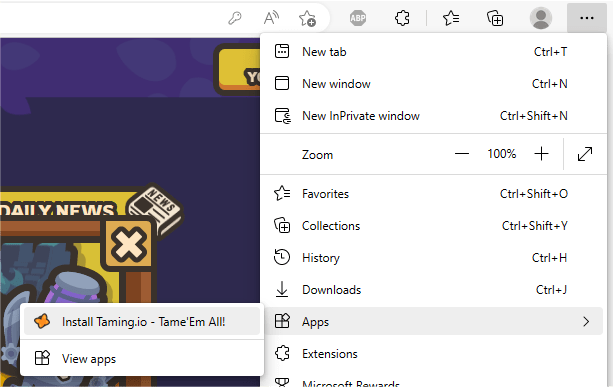
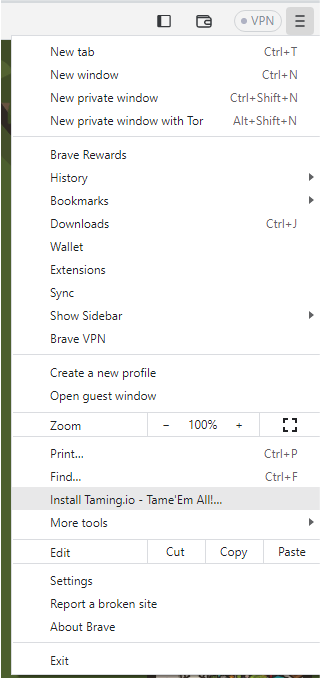
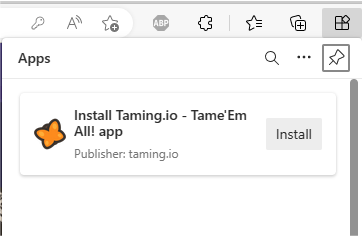
Once installed, Taming.io will appear in your Desktop and will be playable directly.
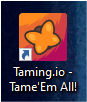
How to intall Taming.io on Apple devices
Press the "Share" button and select "Add to Home Screen" from the popup

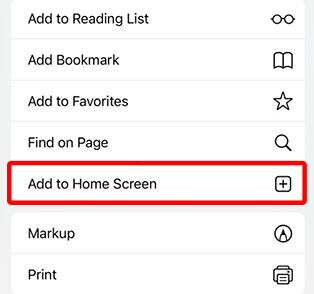
Then click on Add and you will see the app on your Home Screen
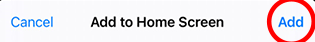
How to intall Taming.io on Android devices
Press the 3 dots button on top right and press add to home screen
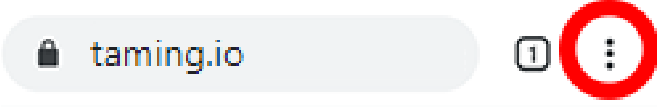
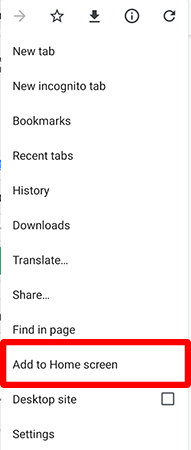
Then click on Add and you will see the app on your Home Screen
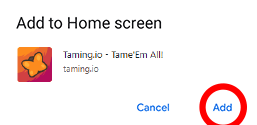 Install Taming.io
Install Taming.io

 COMPETITION
COMPETITION